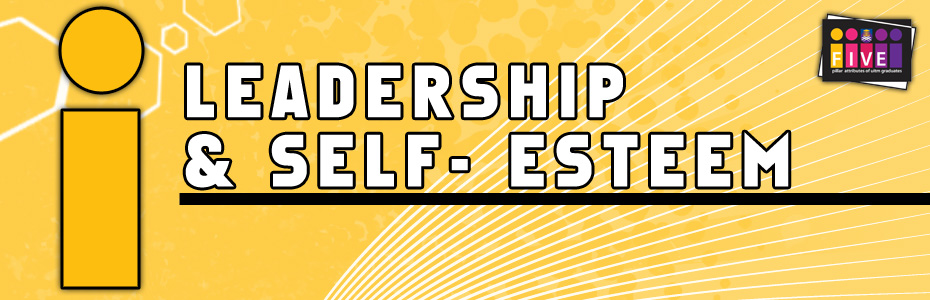Free photo editing software
Some of the best photo editing software can be downloaded for free. Here is our top 4 free editors. These are useful for beginners who are just starting out in digital photography. Or those who are still building up their camera and lens collections, so may not have a lot of spare cash laying around for digital software.
- Picasa
Picasa is a free photo editing program created by Google. It's useful for home users or beginners to find, edit and share their photographs online with Picasa Web Albums (free photo album hosting from Google).
With Picasa, you can eliminate scratches & blemishes, fix red-eye, and crop your images. It's also useful for creating movies, collages and slideshows from your digital photographs.
Picasa is available for both PC and MAC and be downloaded from:http://picasa.google.com/ - Picnik
Picnik is a free online photo editor that allows you to crop, resize, rotate, add special effects such as text or shape overlays. Note: Picnik is the same editor that the Picasa software above implements in their program. Other social networking sites using Picnik include MySpace, Flickr, Photobucket, and Webshots.
Picnik works on Windows, MAC and Linux. No download is required and nothing to install. You can start using Picnik by going to: http://www.picnik.com/ - GIMP
Gimp is a fully fledged photo editing software that is often refered to as poor mans Photoshop, and for good reasons. It really is very similar to Photoshop, without the high cost. They have fantastic documentation to help you get started.
GIMP offers advanced photo retouching techniques such as correcting lens distortion and vignetting, cloning and healing tools. I was also impressed that it had support for drawing tablets, which is unusual for free photo editors.
GIMP supports Linux, Windows (XP, Vista), Mac OS X, FreeBSD and Sun OpenSolaris operating systems and can be downloaded from:http://www.gimp.org/ - Adobe Photoshop Express
Photoshop Express is a free online photo editing program from Adobe. All it requires is registration and you can touch up, tweak and tune your images before sharing them on Facebook or Flickr. A really neat part of Photoshop Express, is that you get to store up to 2GB of photographs on Adobe.
You can take a test drive and see what its all about at:http://www.photoshop.com/